Existing customers
Managing your online account
It’s quick and easy to manage your Ageas insurance policy online, here are a few pointers to get you started.
Forgotten your username?
Don’t worry, the username for your online account will be your email address. If you can't remember the email you used to register, simply reset your username.
This will take you to a page where you'll be asked to input your surname, date of birth and post code. Once confirmed, this will take you to a page where you can choose how you would like to retrieve your username.
- If you choose to answer a security question, you’ll be asked one of the questions you set-up when creating your online account. Once answered successfully, you’ll then be shown your username.
- If you choose email, we’ll send you an email containing your username.
If you would like any further assistance, please use our chatbot, on the right of the screen, who will be able to help you further.

Forgotten your password
No problem, we’ve all done it. If you have forgotten your password, you can easily reset it at the following link: forgotten my password.
If you're still having trouble, here are a few things to check:
- Please make sure you are entering your username and password in the correct case as our website is case sensitive.
- Check you are entering the details as they are currently recorded on your policy.
It may take some time for your activation email to come through to you, also it's good to check your junk/spam email folder, depending on your email settings.
If you still haven’t received it after one hour, please use our chatbot, on the right of the screen, who will be happy to help you further.
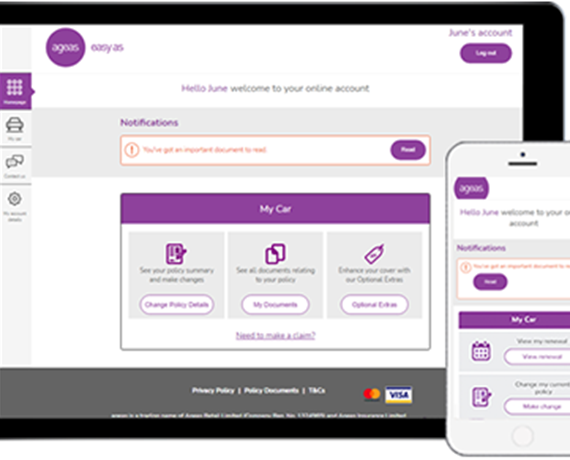
SOLVED HUB: TAKING CARE OF WHAT MATTERS TO YOU
Want to make life that little bit easier? Get tips, explainers and guides covering car, home, insurance, driving and more.


